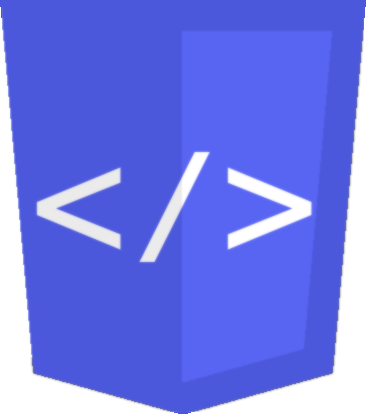Upgrading from v3.x to v4.x
In version 4.x of @skyra/discord-components-core, the library has been rewritten from from StencilJS to Lit. This means that this library now offers proper Web Components instead of the half-way implementation that we were able to offer before. We now leverage the Shadow DOM to ensure that the styles of the components do not leak out to the rest of the page and ship the components are proper Custom Elements.
This change means that the components are now more robust and easier to use. Other changes that were introduced in v4:
- The styling of many components and icons was updated to be more in line with Discord’s own components.
- An attempt is made to load Discord’s font
gg sans. You need to provide it yourself as it’s a licensed font, but if it’s available under the name ofgg sansthen it will be used. - New mention types were added
- server-guide
- channels-and-roles
- customize-community
Breaking changes
Section titled “Breaking changes”The most important part of upgrading is obviously the breaking changes that were introduced. First and foremost the way of importing and ensuring the custom components can be used has changed. Because Lit works with side effect style imports for defining the custom elements you can simply import the package and it will register the custom elements for you:
import '@skyra/discord-components-core';After this you will be able to use the custom elements:
<discord-messages> <discord-message author="GitHub Bot"> Hello, world! </discord-message></discord-messages>Furthermore, individual components can be imported with subpath imports. For example:
import '@skyra/discord-components-core/discord-messages';import '@skyra/discord-components-core/discord-message';This will only load the discord-messages, discord-message, and
discord-author-info components
If you use TypeScript and a framework such a Vue which uses regular HTML syntax for its templating then you should also automatically get type hints as the custom elements are registered with the global interface for possible HTML elements.
For React users the imports are largely the same as they were in the past, for example:
import { DiscordMessages, DiscordMessage} from '@skyra/discord-components-react';Support for NextJS
Section titled “Support for NextJS”For NextJS there are some known limitations:
-
All the React components will only render on the client, they are bundled with the
'use client';header that NextJS expects for CSR only components. This is because there is currently no good way to render webcomponents on the server. When @lit-labs/nextjs adds support for the app directory we can revisit this limitation. -
When using the app directory we are not able to get profiles working. We are open to suggestions on how to fix this, ideally through a pull request to https://github.com/skyra-project/discord-components-implementations/tree/main/templates/nextjs-ts.
Default font
Section titled “Default font”A while ago Discord changes their default font from “Whitney” to “gg sans”. This
library will load this font first if a font-family with name gg sans is
found. You will need to provide this font yourself as it’s a licensed font and
we cannot distribute it.
Whitney font
Section titled “Whitney font”In version 3 this library would automatically load the Whitney font from our CDN. Starting version 4 this will no longer happen automatically as we had reports of our CDN causing slow downs for users in distant regions compared to where our CDN was hosted. If you want to use the Whitney font you will need to provide it yourself. An example for this can be found in the README.
Frameworkless usage
Section titled “Frameworkless usage”It is no longer possible to use this library simply by importing the unpkg URL. You have to use a bundler such as Vite or Webpack to use this library.
Configuration
Section titled “Configuration”Previously configuration of this library was only possible through configuring
$discordMessage on the window object. This library now also exposes 2
functions getConfig and setConfig to set the config. This is primarily
because when using this library with server-side rendering the window object
is not always available and it may not be possible to use
globalThis.$discordMessage to set the configuration.
Component changes
Section titled “Component changes”discord-attachment
Section titled “discord-attachment”-
The
discord-attachmentcomponent has been renamed todiscord-image-attachmentto better reflect its purpose, and set it apart fromdiscord-file-attachment. -
The
discord-image-attachmenthas a new propertycustom-image-elementwhich allows you to pass a customHTMLElementto be used as the image element. This is useful if you want to use something likenext/image.
discord-file-attachment
Section titled “discord-file-attachment”The discord-file-attachment has been added to allow showing an attachment of a
random other file whose file extension is not recognised, for example .zip.
Note that text based files (like .txt) will not render a preview of that
file like they would on Discord. This would require the library to read the
file, which is either an async request or reading from a file system, the latter
is not possible in a web environment, and the former is asking for problems such
as CORS errors or authentication issues.
discord-audio-attachment
Section titled “discord-audio-attachment”The discord-audio-attachment has been added to allow showing and playing an
audio file. Please note that this component is not an exact 1:1 representation
of Discord’s audio player, but it should be close enough for most use cases. The
reason for this is that Discord uses a custom audio player that is not
replicable in a web component.
discord-inline-code
Section titled “discord-inline-code”The discord-inline-code component has been removed in favour of a property on
discord-code. To get inline code you now simply use discord-code which will
default to inline.
discord-code
Section titled “discord-code”As mentioned above, discord-code will default to inline. To get multiline code
blocks set multiline="true" as property.
discord-header
Section titled “discord-header”A new component called discord-header has been added. This is the component
that represents Discord markdown headers (lines starting with one of #, ##,
or ###). The maximum level is 3, just like it is for Discord. An error is
thrown if a level lower than 1 or higher than 3 is used.
discord-unordered-list
Section titled “discord-unordered-list”A new component called discord-unordered-list has been added. This is the
component that represents Discord unordered list items (messages starting with
-). The maximum depth level on Discord is 11 but we do not force such a
maximum, because we are not limited by the same MD to HTML parsing. Every item
within a discord-unordered-list should be a discord-list-item.
discord-ordered-list
Section titled “discord-ordered-list”A new component called discord-ordered-list has been added. This is the
component that represents Discord ordered list items (messages starting with
1.). Every item within a discord-unordered-list should be a
discord-list-item.
discord-list-item
Section titled “discord-list-item”A new component called discord-list-item has been added. This is the component
that represents a list item within a discord-unordered-list or
discord-ordered-list. It should be used within one of these components.
discord-subscript
Section titled “discord-subscript”A new component called discord-subscript has been added. This is the component
that represents a text with susbcript styling (smaller font size and lowered).
discord-author-info
Section titled “discord-author-info”The following properties were changed from camelCase to kebab-case:
roleColor->role-colorroleIcon->role-iconroleName->role-name
The following properties were newly added:
clan-iconclan-tag