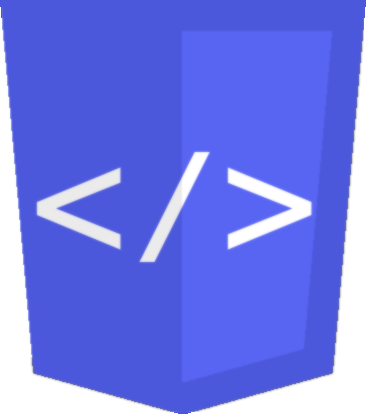DiscordModal
Extends
Section titled “Extends”LitElement
Implements
Section titled “Implements”Constructors
Section titled “Constructors”Constructor
Section titled “Constructor”new DiscordModal():
DiscordModal
Returns
Section titled “Returns”DiscordModal
Inherited from
Section titled “Inherited from”LitElement.constructor
author
Section titled “author”The message author’s username.
Default Value
Section titled “Default Value”'User'avatar
Section titled “avatar”The modal’s author’s avatar. Can be an avatar shortcut, relative path, or external link.
closeForm
Section titled “closeForm”lightTheme
Section titled “lightTheme”Implementation of
Section titled “Implementation of”modalId
Section titled “modalId”The id property of the dialog component. This is used to open the modal from the button and should match with modal-id on the button.
modalTitle
Section titled “modalTitle”The title of the modal, displayed at the top
originalBodyOverflow
Section titled “originalBodyOverflow”profile
Section titled “profile”The id of the profile data to use.
submitForm
Section titled “submitForm”styles
Section titled “styles”styles
Section titled “styles”
readonlystaticstyles:CSSResult
Array of styles to apply to the element. The styles should be defined using the css tag function, via constructible stylesheets, or imported from native CSS module scripts.
Note on Content Security Policy:
Element styles are implemented with <style> tags when the browser doesn’t
support adopted StyleSheets. To use such <style> tags with the style-src
CSP directive, the style-src value must either include ‘unsafe-inline’ or
nonce-<base64-value> with <base64-value> replaced be a server-generated
nonce.
To provide a nonce to use on generated <style> elements, set
window.litNonce to a server-generated nonce in your page’s HTML, before
loading application code:
<script> // Generated and unique per request: window.litNonce = 'a1b2c3d4';</script>Nocollapse
Section titled “Nocollapse”Overrides
Section titled “Overrides”LitElement.styles