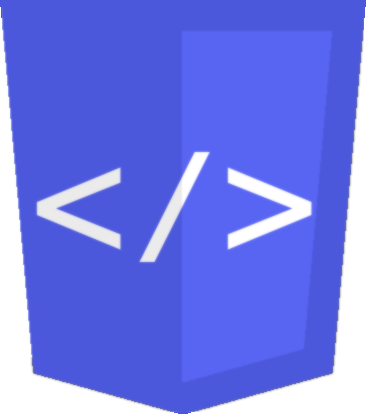DiscordButton
Extends
Section titled “Extends”LitElement
Constructors
Section titled “Constructors”Constructor
Section titled “Constructor”new DiscordButton():
DiscordButton
Returns
Section titled “Returns”DiscordButton
Inherited from
Section titled “Inherited from”LitElement.constructor
Accessors
Section titled “Accessors”disabled
Section titled “disabled”Whether to show the button as disabled.
The emoji URL to use in the button.
emojiName
Section titled “emojiName”The name of the emoji used in the button.
modalId
Section titled “modalId”An id of a modal that should be opened when this button is clicked. This should match the modal-id of a discord-modal element.
Remarks
Section titled “Remarks”discord-modals use the HTML dialog element. and are opened through<ref>.showModal()- If DiscordButton.url is set this will be ignored.
- If DiscordButton.disabled is set this will be ignored.
The type of button this is, this will change the color of the button.
Valid values: primary, secondary, success, destructive.
The URL for the button. Setting this will force the button type to be secondary.
Methods
Section titled “Methods”checkParentElement()
Section titled “checkParentElement()”checkParentElement():
void
Returns
Section titled “Returns”void
checkType()
Section titled “checkType()”checkType():
void
Returns
Section titled “Returns”void